Forums › Game Forums › H1Z1 Just Survive (H1Emu) › H1 Just Survive Resurrected (H1Emu)
Tagged: Just Survive, H1Z1, H1Emu
- This topic has 0 replies, 1 voice, and was last updated 2 years, 3 months ago by
 CPT QuaG.
CPT QuaG.
-
AuthorPosts
-
February 22, 2023 at 3:09 pm #37060
 CPT QuaG
CPT QuaGKeymaster
- Offline




@cpt-quagH1Z1 Just Survive Resurrected
You can now play H1 Just Survive. We are all now slowly getting users back online. We are all playing on the US Main server at the Wake Hills location (C10-D10) behind the gas station. If you do wish to play, there are currently two methods:
Method 1: Use of Steam Account
For this method, the best option is to get the H1Emu Game launcher downloaded and installed on your gaming rig by going to https://www.h1emu.com/us/downloads/
Method 2: No Steam Account
The second method would not require a Steam account. The following tutorial will allow you to play the H1Emu without the need for a Steam account.
Step 1: Go to the H1Emu website downloads section at https://www.h1emu.com/us/downloads/and download and install the launcher. Once installed open the H1Emu Launcher which should be located on your desktop.
Step 2: Download the H1Z1JustSurvive.7z 7zip file from google drive.
https://drive.google.com/file/d/10p-xgot2BXjtoF3T5CjwO-Wc0KWleean/view?usp=sharing
Step 3: Unpack the H1 folder to any location on your computer. It is important that you remember this location as this location is where your game files will be stored and can not be deleted.
Step 4: Open up the H1Emu launcher and choose settings as shown below:
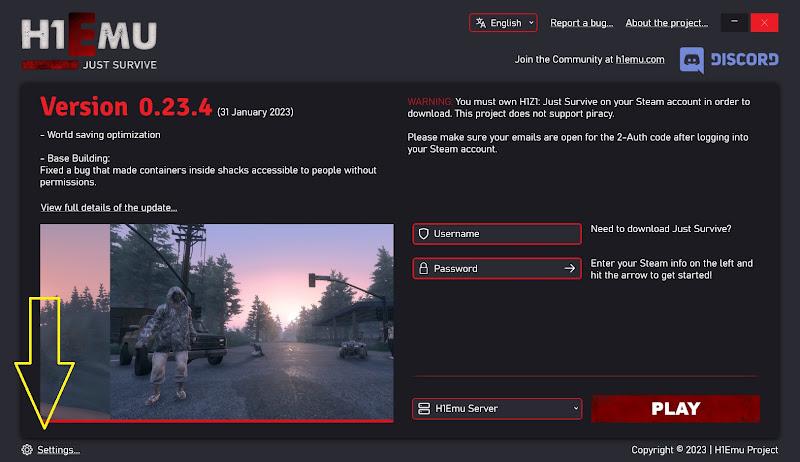
Step 5: Now choose the H1 game directory of where you extracted the google drive 7zip file as shown below
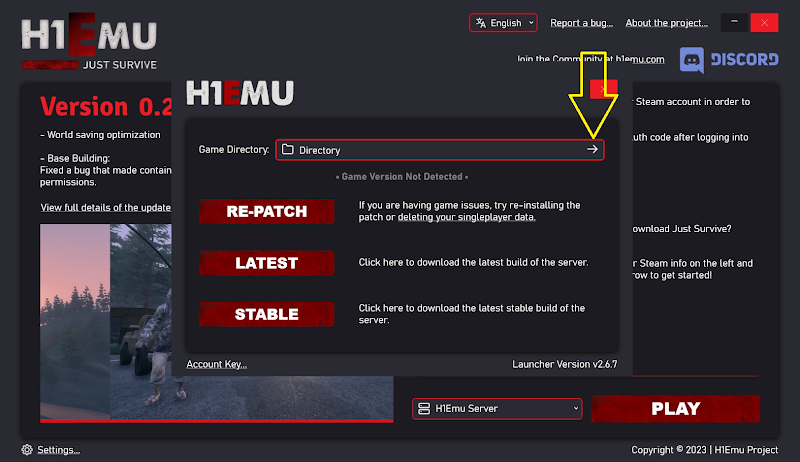
Step 6: The file box window will appear that will now allow for you to choose where you placed the H1 directory as shown below:
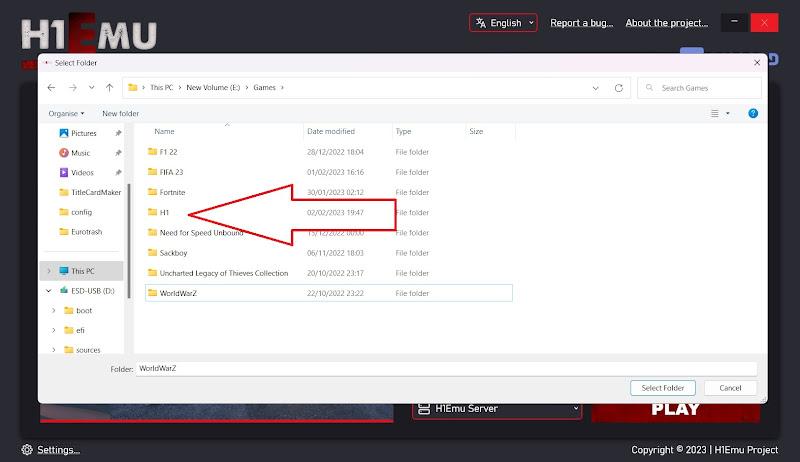
Step 7: The latest server files must now be downloaded for the game to properly run. This is done by clicking the “LATEST” option which will start the download process. In the event that your game install is corrupted, this will also fix any issues that may have arisen.
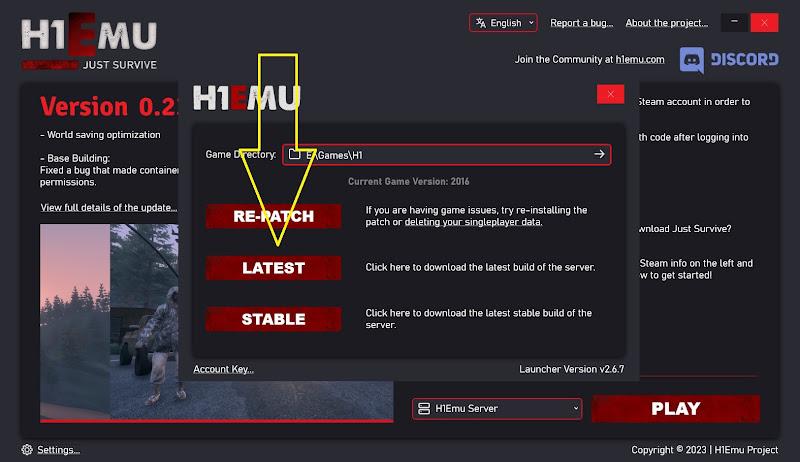
Step 8: If successful you will get the following message as shown below:
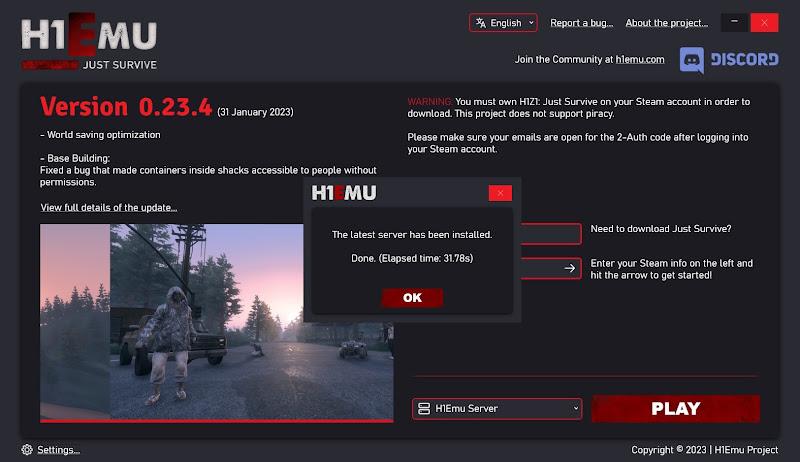
Step 9: You must now go to settings (located at the bottom left part of your screen) and choose, Account Key. This will open up a box allowing you to add your Account Key which can be obtained by going to the following H1EMU Website URL: https://www.h1emu.com/us/cockpit/my/account-key/
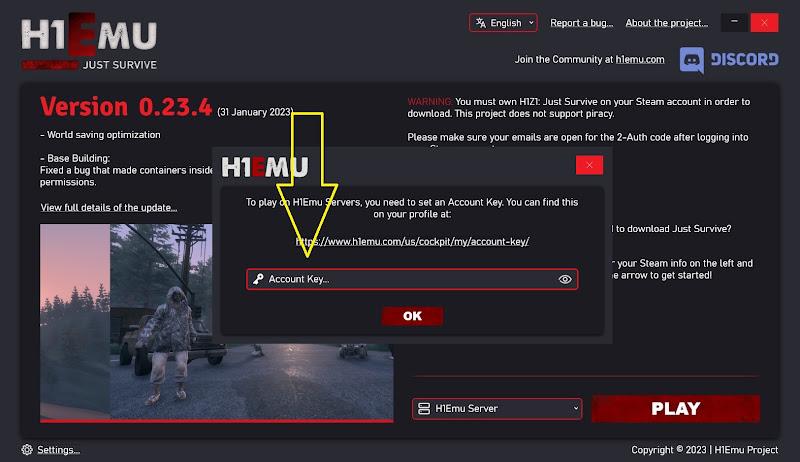
Step 10: You can now click “PLAY” in the H1EMU launcher. Have fun, and good luck!
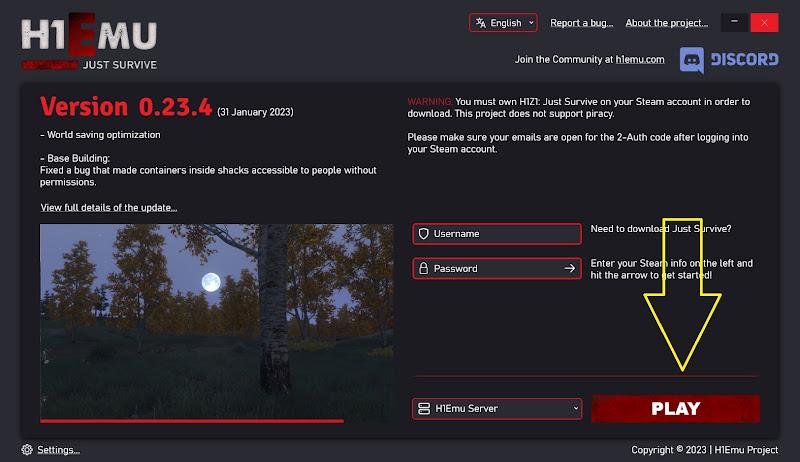
-
AuthorPosts
- You must be logged in to reply to this topic.
